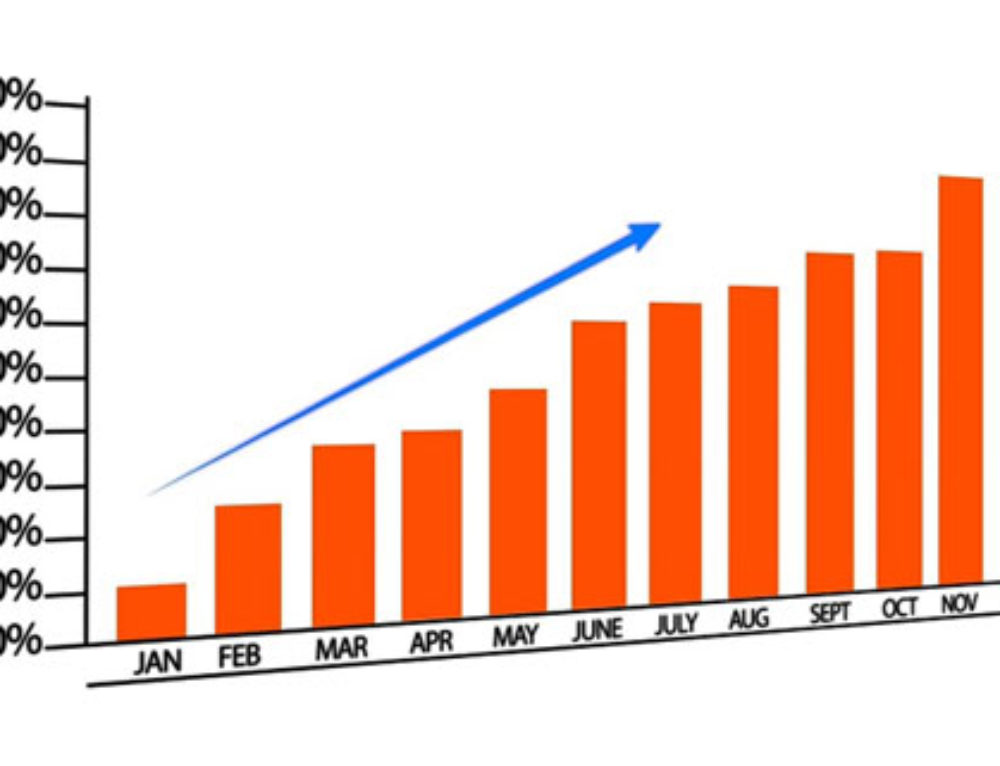Ready to migrate your existing site from Magento to Magento 2? Magento 2 migration does not have to be stressful or fraught with worry. In fact, the following steps will help to ensure a smooth, error-free process.
Before You Start
Before you begin preparing for the actual Magento 2 migration, you need to lay the groundwork. This means having a system that meets Magento’s requirements set up and ready. You’ll need Magento 2 installed and running, and you’ll need to ensure that it matches your previous Magento 1 system. Finally, make a copy of your Magento database to use for the migration. This will provide redundancy and help if you run into problems during the process. Finally, make sure you test your Magento 2 system to ensure operability.
The Four Steps
There are four steps needed for the Magento 2 migration. These include theme migration, extension migration, customizations migration and data migration.
Theme Migration: First, understand that Magento 1 themes actually cannot be migrated directly to Magento 2. With that being said, you can work with your theme developer or designer and create a similar theme designed specifically for Magento 2. You can also download a new theme from the Magento Marketplace if you wish.
Extension Migration: The problem here is that most Magento 1 extensions are not compatible with the code in Magento 2. You should be able to download or purchase new extensions or updated extensions from the marketplace. To make things simpler, you should install and use only the most business-critical extensions. Review your list of extensions and reduce the number used if not all of them are important or regularly used.
Customizations Migration: You’ll be glad to know that most custom code is compatible with both Magento 1 and Magento 2. However, you may need to rewrite portions of it to ensure full compatibility and usability within your new system. The code migration tools offered by Magento can make this process simpler and easier, but platform differences may require additional effort and steps to guarantee compatibility with a new Magento 2 store.
Data Migration: The final step is migrating your data from Magento 1 to Magento 2. The data migration tool can help, but you will need to ensure that it has access to both databases (Magento 1 and 2), and that the ports on your firewall are open.
Your next step will be to stop all activity but order management within the admin panel in Magento 1. You cannot resume any activity until you go live with Magento 2, so be aware of this.
Now, you need to stop all cron jobs, and use the migration tool to move your settings and website(s) over to the new eco system. Once those are moved over, you’ll want to copy all of your media files from the old system to the new one (note that copying must be done manually).
You now need to reindex all indexers and test the new site to ensure that everything is operational.
Incremental updates and migration will be needed after the main migration to ensure that you capture new orders, changes in profiles, reviews and the like, and that this information is moved over. Updates will run continually, but can be stopped if necessary. Testing your Magento 2 store during incremental migration is a good idea.
Finally, you’re ready to go live once your new site is functioning normally. Put the old system into maintenance mode, and press control + C within the migration tool command window. This stops incremental updates. Start your cron jobs within Magento 2, and reindex the stock indexer in Magento 2.
You’ll also need to change your load balancers and DNS to point to your new location. Once this is done, your new site should be up, running and ready for customers.